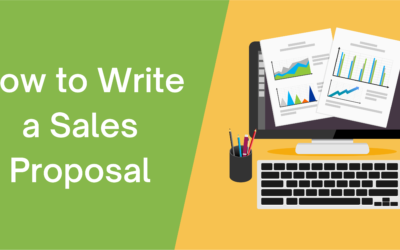Most salespeople have had sales training around the face-to-face sales process and / or telesales. They “know their stuff”.
They are confident meeting clients face-to-face and selling their products or services.
Even though they may dislike “telesales” they have been doing it long enough to know what to do and how to do it.
2020 – Enter the world of Zoom / Teams Sales Meetings, and a whole new set of skills are required. Virtual selling is more important than ever!
So, what do we need to consider for successful online selling?
Tips For Virtual Selling in 2020
1. Are You Using the Right Systems? – Zoom / Teams, etc. Even though your company favours one, a client may prefer an alternative. So, make sure you are up to date and able to use all options.
2. Do Your Homework! – Just as you would for a face to face meeting, look at their website, history with you, who are they using now, LinkedIn profile etc. This is vital so the client knows you are prepared, and you can formulate some questions around this information.
3. Are You Talking to The Right People? – Virtual is different, it is easier to get a larger presence on the meeting. Is the decisions maker on the call? Who else would be useful? Not just from the client’s organisation, but yours too. Maybe you can ask for a technical expert to be on hand etc.
4. Set SMART Goals for The Meeting – What is the best you would like to achieve? An acceptable minimum and the middle ground?

5. Don’t Forget Your Agenda! – Send an agenda out ahead of the meeting and ask for input for all involved. This way everyone knows what to expect and can prepare.
6. Always Be Early! – Be early online and set up the waiting room etc
7. Have Your Video On! – Have your video on and encourage them to do the same. Have your picture loaded in case your video doesn’t work.
8. Keep It Professional! – Don’t use fun backgrounds like the beach options, keep it professional if you want to add a virtual background. If not using a virtual background, make sure your real one look ok! Make sure you have good lighting – not too bright, not too dark.
9. Dress Smart! – You don’t necessarily need to be in a suit but smart business dress and well-groomed still applies – no wet hair and workout clothes, or crumpled t-shirts!

10. Minimise Distractions – Try and minimise distractions and interruptions. People are accepting of these but try and plan to not have them.
11. Stay on Target – Stick to the time of the meeting and plan according. Allow time for introductions, Q&A and wrap up.
12. Prepare Your PC – Close other applications / websites / documents and only have what you want to share with them ready.
13. Are You Using the Right Apps? – Consider using add in apps such as Mural for an interactive whiteboard) OtterAI to scribe the notes of the meeting for you – there are lots out there.
14. Encourage Interactivity! – Try and keep people involved and interested, so no death by PowerPoint! Keep it a 2-way interaction with lots of questions, maybe consider the breakout rooms if it’s a large meeting etc.
15. Keep Calm – Don’t panic of things go wrong, such as bad connection etc. It is normal and people are used to it. That said try and have a plan B such as a mobile link etc.
16. Book Your Follow Up Before the Call Ends – When online it is easier to commit to next steps as they have their diaries right there, so make sure you book in the follow up meeting.